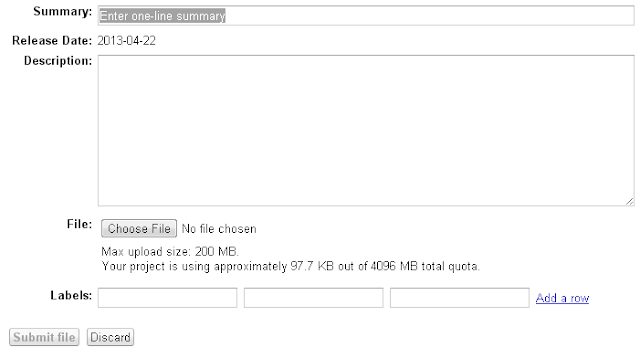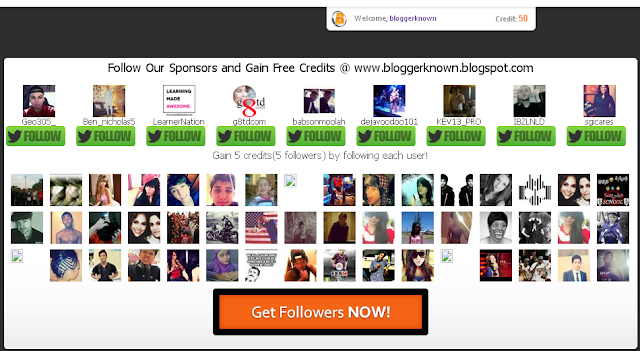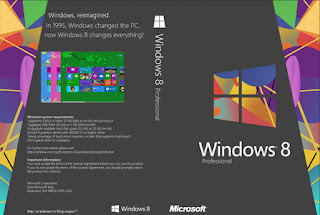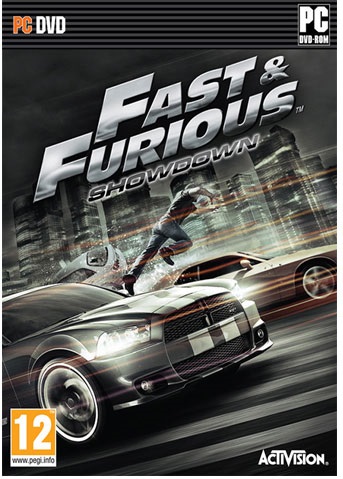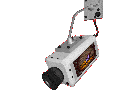Blogger is continuously improving search preference feature, Add Custom
Robots Header Tags are very important for every blogger for batter SEO.
Today tutorial i tell you how to enable custom robots header tags in
blogger. You have to be careful to setup custom robots text because if
you do something wrong Google not index your page in search
engine. Follow the instructions carefully and it'll positively help you
to boost your web site traffic.
Step 1: To enable these tags, go to Blogger > Settings > Search Preferences, click Edit next to "Custom robots header tags," and select Yes.
Step 2: Select Yes Option and customize setting shown in the below image.
You must learn about tags when should you use them.
all: There are no restrictions for indexing or serving. This is default for all pages
noindex: Do not show this page in search results and do not show a "Cached" link in search results.
nofollow: Do not follow the links on this page
none: Equivalent to noindex, nofollow
noarchive: Do not show a "Cached" link in search results.
nosnippet: Do not show a snippet in the search results for this page
noodp: Do not use metadata from the Open Directory project (DMOZ) for titles or snippets shown for this page.
notranslate: Do not offer translation of this page in other languages in search results.
noimageindex: Do not index images on this page.
unavailable_after: [RFC-850 date/time]: Do not show this page in search results after the specified date/time. The date/time must be specified in the RFC 850 format. Example: 17 May 2012 15:00:00 PST
Step 3: Now click on ""Save changes" button > Done
Step 1: To enable these tags, go to Blogger > Settings > Search Preferences, click Edit next to "Custom robots header tags," and select Yes.
Step 2: Select Yes Option and customize setting shown in the below image.
You must learn about tags when should you use them.
all: There are no restrictions for indexing or serving. This is default for all pages
noindex: Do not show this page in search results and do not show a "Cached" link in search results.
nofollow: Do not follow the links on this page
none: Equivalent to noindex, nofollow
noarchive: Do not show a "Cached" link in search results.
nosnippet: Do not show a snippet in the search results for this page
noodp: Do not use metadata from the Open Directory project (DMOZ) for titles or snippets shown for this page.
notranslate: Do not offer translation of this page in other languages in search results.
noimageindex: Do not index images on this page.
unavailable_after: [RFC-850 date/time]: Do not show this page in search results after the specified date/time. The date/time must be specified in the RFC 850 format. Example: 17 May 2012 15:00:00 PST
Step 3: Now click on ""Save changes" button > Done